Daily - 1 Hour Online LiveTraining
MASTER DEVOPS WITH MULTI - CLOUD ( AWS & AZURE )
100 DAYS ONLINE LIVE TRAINING

even if you are a beginner& don't have any technical knowledge.
FULL PAYMENT
Cost:₹10,000
Details: Pay upfront and secure your spot in the course.
BOOK YOUR SEAT!
INSTALLMENT PAYMENT
Cost:Two installments of ₹5,000 each
Details:First Installment: Due at the time of registration. Second Installment: Due within 30 days of the course start date.
BOOK YOUR SEAT!
What You'll Learn in 100 Days

Linux

Shell Scripting


Git & GitHub

Apache Maven

Jenkins

Sonatype Nexus

Ansible

Docker

Kubernetes



Monitoring Tools

Terraform


AWS & Azure Cloud

Splunk

Argo CD

Python

Gitlab

Apache Tomcat

Jira

JFrog

BitBucket

Trivy

Owasp Zap

Hashicorp vault

Dependency Check
DevOps overview
Key stakeholders of DevOps
What is SDLC?
Phases of SDLC
Role of Developers in SDLC
Role of Operations in SDLC
Waterfall Model
Advantages of Waterfall
Disadvantages of Waterfall
Agile Development Process
Agile Manifesto
Agile Scrum Workflow
Agile Analysis Estimation Techniques
Types of Roles and Responsibilities in Agile
Problems That DevOps Solves
DevOps Lifecycle Overview
Core DevOps Tools
DevOps Technology Categories
Collaboration Tools
Planning Tools
Configuration Management Tools
Source Control
Development Environments
Continuous Integration
Continuous Testing
Continuous Deployment
Linux Overview
What is Operating System
What is Unix, Linux
Linux vs Windows
Linux Flavors
Linux Architecture
Linux Commands
Reading Files
Redirection Operators
User Management
Group Management
File System Management
Editors
Shell history and introduction
Types of shells
Shebang line in shell
Command line arguments
Variables
Types of Operators
Loops
Case Statement
Functions
Introduction
What is a Version Control System (VCS)?
Distributed Vs Non-Distributed
VCS
What is Git and where did it come from?
Alternatives to Git
Git Hub Account Setup
Obtaining Git Installing Git
Key Terminology
Staging Vs Un-Staging
Adding Files to Staging Areas
Removing Files from Staging Area
Commit to Local Repository
Pull Request
Push to Central Repository
Repository Cloning
Stashes & Stash Apply
Branching in Git
Why We need Branches
Cloning & Switching Branches
Fetching Changes (git fetch)
Rebasing (git rebase)
Git Pull
Git Conflicts
Branch Merging
Merging & Re Basing
Deleting a Branch
What is Build Tool
Automated build process
Maven Introduction & Objectives
Maven Installation
Maven Terminology
Maven Archetypes
Maven Project Creation
Maven Dependencies
Maven Repositories (Local Repo, Central Repo, Remote Repo)
Maven Goals
Introduction to Jenkins
How to achieve Continuous Integration with Jenkins
Jenkins Server Setup
Jenkins Jobs
How to integrate Jenkins with Maven
Jenkins dashboard
Jenkins plugins – how to download and use
Setup and Running Jenkins Jobs
Configure Dashboard Configure System Environment Global Properties
Create and configure a job Run a job manually Triggering a Build Scheduled
Build job Manual Build job
Polling SCM
Post-Build Actions Archiving Build Results Notifications
Jenkins Plugins
Jenkins Master Slave Architecture
Jenkins Pipeline Introduction
Multi Stage Pipeline
Jenkins with Maven & Git Integration
Jenkins with Sonar Integration
Jenkins with Nexus Integration
Jenkins with Docker Integration
Jenkins with Kubernetes Integration
Introduction to Sonatype
What is Artifact Repo
Nexus Introduction
Nexus Setup
Snap Short Repository
Release Repository
Shared Libs
Maven with Nexus Repo Integration
Uploading Build Artifacts
What is Configuration Management
What is Ansible
Installing Ansible
Testing with First Ansible Commands
Introduction to Play Books
YML File
Writing Play Books
Play Books Execution
Tags
Handlers
Introduction to Roles
Role Basics
Creating Role
Ansible Galaxy
Ansible Tower
What is Docker
Life without Docker
Life with Docker
Installing Docker on Linux
What is container
Docker run command
Working with images
Container Life cycle
Docker File
Docker Network
Docker Volumes
Docker Compose
Docker Swarm
Spring Boot App with Docker
Python App with Docker
MYSQL with Docker
What is Kubernetes
Docker Swarm Vs Kubernetes
Kubernetes Architecture
Control Plane
Worker Nodes
Namespaces
Pods
Pod Life cycle
Services (Cluster IP, Node Port, Load Balancer)
Replication Controller
Replication Set
Daemon Set
Stateful Set
Deployment (Recreate, Rolling Update, Blue Green)
Config Map
Secrets
Ingress Controller
HELM Charts
Prometheus
Grafana
ELK Stack
Introduction to Terraform
Terraform Vs Ansible
Terraform installation
Terraform Architecture
Terraform Scripts
Infrastructure Creation
Credentials Management
Introduction to Cloud Computing
AWS Services
VM Creation in AWS
Elastic Compute Cloud (EC2)
AWS Regions and Availability Zones
Amazon Machine Images (AMI)
EC2 Instances
Amazon Elastic Block Store (EBS)
Load Balancing (ELB)
Auto Scaling
Network & Security
Amazon Virtual Private Cloud (VPC)
Amazon Route 53
Identity Access Management (IAM)
Amazon S3
Relational Database Service (RDS)
Amazon Cloud Watch
Cloud Formation
Amazon Simple Queue Service (SQS)
Elastic Bean Stalk
AWS Lambdas
GitOps & Argo CD Fundamentals
Setting Up Argo CD: Installation, User Management
Managing Applications & Sync Strategies
Continuous Delivery & Rollbacks
Syncing, Diffing & Monitoring
Application Security & Best Practices
Customizations, CRDs & Webhooks
Troubleshooting & Debugging
Introduction to Python, Installation, and Configuration
Intro to Datatypes, Working with Strings and Numbers
Keywords and Variables
Operators
Conditional Handling using if, elif and else
Working with Lists
Loops
Functions, Modules and Packages
Environment Variables and Command Line Arguments
Working with Dictionaries and Sets (Project-1)
Python Tasks for DevOps (Part 1) - File Operations
(Project-2)
Python Tasks for DevOps (Part 2) (Project-3)
Github-JIRA intergration Project - (Project-4)
Github-JIRA intergration Project - (Project-4) - (Part-2)
Understanding the basic Git commands
GitLab Interface
GitLab Workflow
GitLab Flow in the GitLab project
GitLab Pipeline
GitLab CI
GitLab Registry
Security Tools Overview
Trivy Setup & File System Scanning
OWASP Dependency Check Setup & Usage
Tools like Prowler, Dockle, OWASP ZAP
Security Tools Integrations With CI/CD
SBOM (Software Bill of Materials) Hands-On Usage
HashiCorp Vault
Java Application Deployment
Python Application Deployment
Angular Application Deployment
React JS Application Deployment
Fullstack Application Deployment (SpringBoot + Angular)
AWS Architecture Creation with Terraform
ArgoCD with GitOps Deployments
Docker Advanced Project
Ansible Automation and Roles Creation
Resume Preparation
Frequently Asked Interview Questions
Mock Interviews
LinkedIn Optimization
Capstone Projects
Tech Stack Used Here:
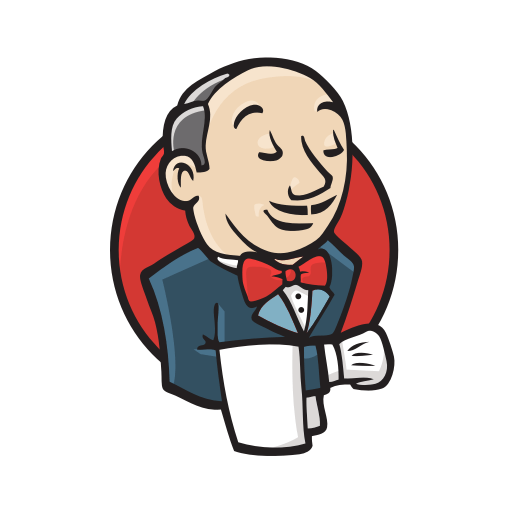
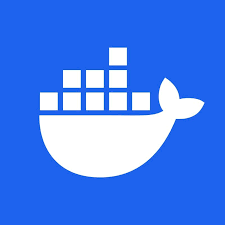
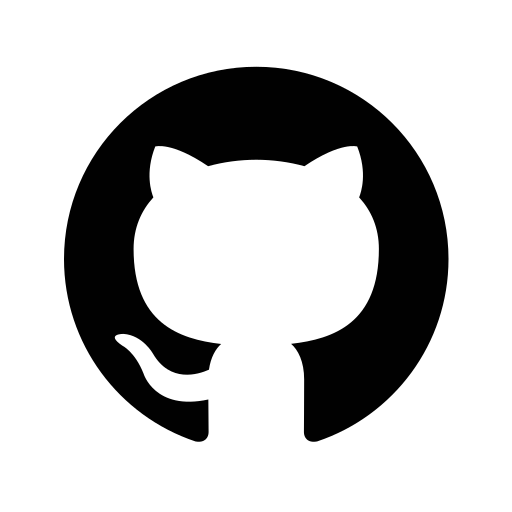
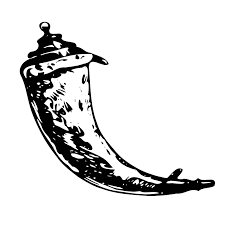
Objective:
Build and deploy a Python Flask application with automated testing and deployment pipeline
Implementation:
Create a Flask web application with multiple routes
Write unit tests using pytest framework
Set up Docker containerization
Configure Jenkins CI/CD pipeline
Deploy to AWS EC2 with automated rollback.
Tech Stack Used Here:
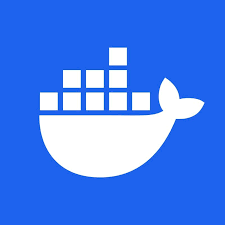
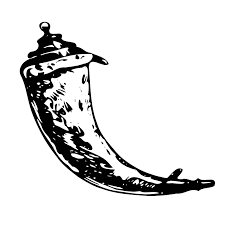
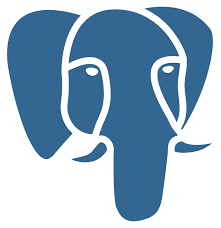
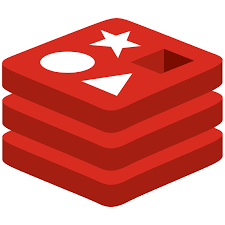
Objective:
Design and implement a microservices architecture using Docker containers.
Implementation:
Break monolithic app into microservices
Create Docker images for each service
Set up inter-service communication
Implement Redis for caching
Configure PostgreSQL database
Use Docker Compose for orchestration
Tech Stack Used Here:

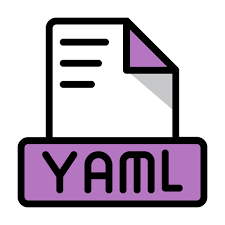

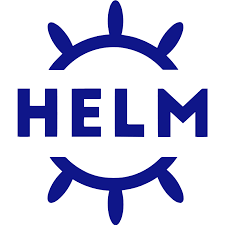
Objective:
Deploy and manage applications on Kubernetes with auto-scaling and load balancing.
Implementation:
Set up Kubernetes cluster on AWS EKS
Create deployment and service manifests
Configure horizontal pod autoscaling
Implement load balancing with ingress
Set up persistent volumes
Monitor cluster health and performance
Tech Stack Used Here:
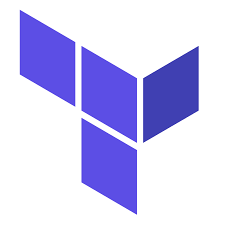



Objective:
Provision and manage cloud infrastructure using Terraform
automation.
Implementation:
Design cloud architecture blueprint
Write Terraform configuration files
Create VPC, subnets, and security groups
Provision EC2 instances and load balancers
Set up S3 buckets for state management
Implement infrastructure versioning
Tech Stack Used Here:


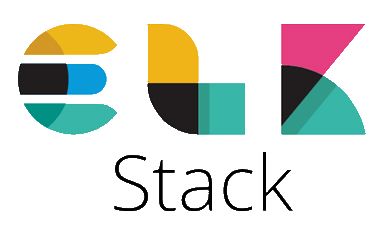

Objective:
Implement comprehensive monitoring, logging, and alerting for production systems.
Implementation:
Set up Prometheus for metrics collection
Configure Grafana dashboards
Implement ELK stack for log aggregation
Create custom metrics and alerts
Set up notification channels
Build SLA monitoring system
Tech Stack Used Here:
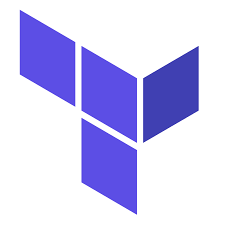



Objective:
Integrate all previous projects into a unified, production-ready
DevOps pipeline.
Implementation:
Implement GitOps workflow with ArgoCD
Add security scanning to pipeline
Set up multi-environment deployments
Configure backup and disaster recovery
Implement blue-green deployment strategy
Create comprehensive documentation
Tech Stack Used Here:

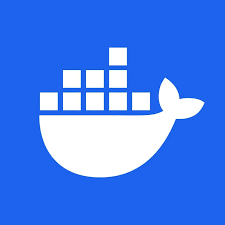
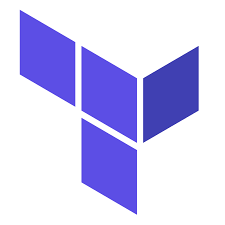
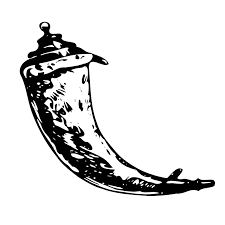
Objective:
Deploy a machine learning model with complete MLOps pipeline including monitoring and A/B testing.
Implementation:
Prepare and validate ML model (.pkl file)
Create Flask API for model serving
Build Streamlit interface for testing
Containerize application with Docker
Set up Jenkins pipeline for ML deployments
Deploy to AWS EKS with auto-scaling
Implement model monitoring with Prometheus
Create infrastructure with Terraform
Set up A/B testing framework
Monitor model drift and performance
Who Should Attend?

System Administrators

Application Developers

Cloud Professionals

Software Engineers

Looking for DevOps Internship

Infrastructure Architects

Individuals aiming to build credibility and value as experienced DevOps professionals.

Freshers

Security Engineers

Practitioners

Site Reliability Engineers

Solution architects

Technical Leads

Aspirants looking to work as DevOps professionals
Bonus Features

Real-World Projects
Automated CI/CD pipeline for real-time code integration and deployment.

Lifetime
Access
Materials and
recordings are
available even after
the training ends.

Free
Support
Post-training, we will provide end to end
guidance for
placement

Attend any
Batch
If you have enrolled
in a batch, you can
attend other batch for
free.
Why Attend This Training?
Expert Instruction: Learn from industry professionals who bring real-world experience.
Career-Boosting Skills: Mastering devops with aws is a must-have skill for developers and tech professionals.
Interactive & Hands-On: Experience real-world scenarios, exercises, and guidance from industry experts.
Networking Opportunities: Connect with peers and expand your professional network.
Supportive Community: Join a collaborative environment for sharing knowledge and resources.
Certification: Receive a training and internship certificate of completion to boost your resume and showcase your new skills.
What Are You Waiting For?
Limited Slots Available!
Secure Your Seat Now and Start Your DevOps Journey
Frequently Asked Questions
Yes! A certificate is awarded to those who successfully complete the training.
No, this training is designed for beginners to advanced learners.
Yes, you will have lifetime access to the training materials.
The training program lasts 100 days.
Yes. For those who enrolled in this training will be added to a community where technical support team members will answer your queries.
RESERVE YOUR SPOT
Full Payment
We HATE spam. Your data is 100% secure
RESERVE YOUR SPOT
Installment Payment
We HATE spam. Your data is 100% secure



